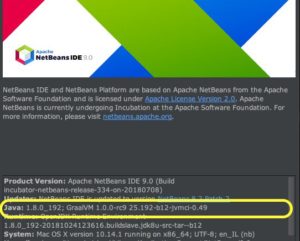Last Devoxx I attended an interesting talk about GraalVM, an alternative JVM from Oracle. Among other features, it offers better performance in many cases. So, why not try to run NetBeans on it? The setup is quite easy, and works on my machine (MacBook Pro, running Mojave).
-
- Download GraalVM. I use the community edition. Note that, on a Mac, you may also need to install xquartz. I had it already, and it doesn’t run, but the important part is that it makes some required libraries available.
- Unzip and put somewhere. I put it with the rest of the JVMs, at
/Library/Java/JavaVirtualMachines/ - Get to NetBeans’ configuration file. On a Mac, this is done by right-clicking the application icon, selecting “show package contents”, and navigating to
Contents/Resources/NetBeans/etc/netbeans.conf - Open the conf file, and make it point to the
Homedirectory of Graal, by adding the below line:netbeans_jdkhome="/Library/Java/JavaVirtualMachines/graalvm-ce-1.0.0-rc9/Contents/Home" - Save, close, relaunch NetBeans.
DONE: